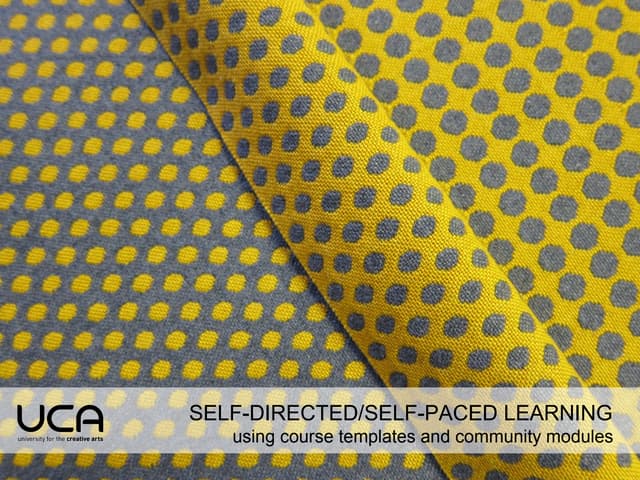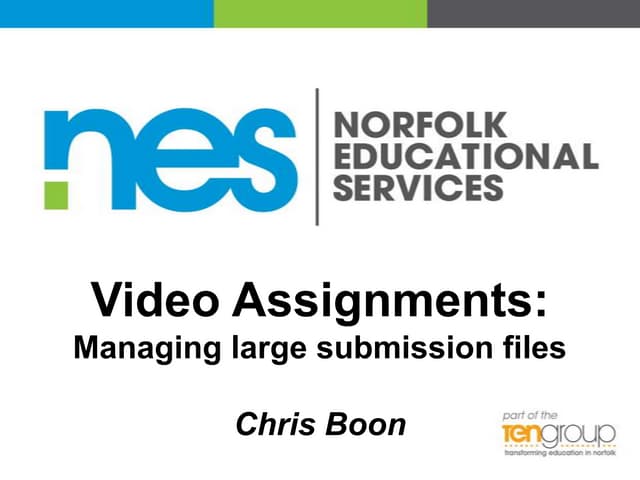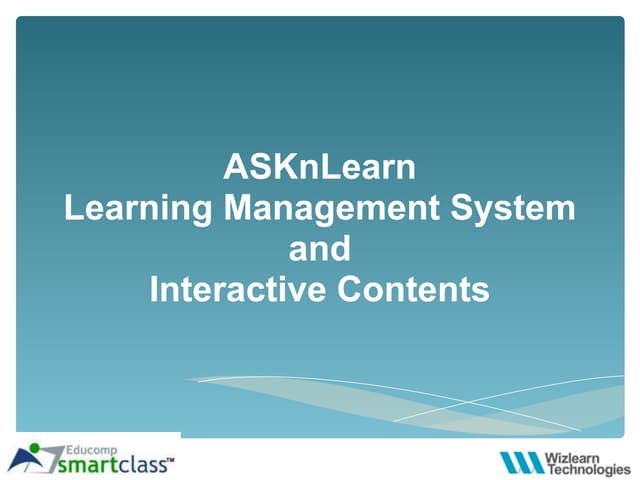The presentation looks at the content given to UCA students and staff via the templates including a set of digital literacy skills for today’s creative professional (for students) - as well as ...
The presentation looks at the content given to UCA students and staff via the templates including a set of digital literacy skills for today’s creative professional (for students) - as well as digital pedagogy with learning activities and case studies (for staff). It demonstrates how the learning technologists gather and share knowledge about each course throughout the year so the renewed template is created according to user demands, trends in technology and curriculum requirements.
Along with the locally built resources in the template, the presentation also looks at how the Blackboard Community Module Page is deployed - but centrally managed outside the course area to target subject specific learning resources – many belonging to the Library. As with all universities, library resources can be overwhelming if not managed correctly. By using subject specific library modules within a course/unit area, students are taken directly to relevant eStream broadcasts, eJournals, databases and no more getting lost and giving up on the library website. With this use of the community modules, the task of providing library resources directly within course/unit areas has finally become manageable, has empowered subject librarians and most importantly enhanced the student experience.
Statistics
Views
- Total Views
- 264
- Views on SlideShare
- 242
- Embed Views
Actions
- Likes
- 1
- Downloads
- 6
- Comments
- 0
Accessibility
Categories
Upload Details
Uploaded via SlideShare as Microsoft PowerPoint
Usage Rights
© All Rights Reserved